It’s safe to say that Aseprite has completely taken over my life at this point. What started as simply a fun way to get back into digital art has evolved into my current biggest learning hurdle, and it’s one that I am feeling SO excited to tackle!
Something I’ve been wanting to try since I started using the program was combat animations. And since I’m nothing if not loyal to my favourite games, I of course had to begin with some World of Warcraft abilities. I started out by simply drawing up this sprite of my character, Anrii.
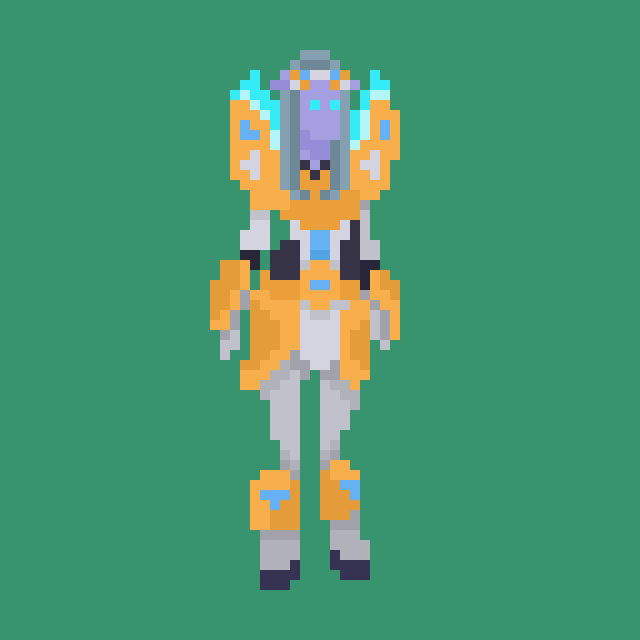
Isn’t she cute? I’m still not 100% happy with how this one came out, but for a first attempt, it’s not too bad, I reckon.
Next, I screen-recorded myself using some of her abilities to figure out which one I wanted to attempt to recreate. I ended up deciding on the death knight’s Remorseless Winter ability, as the idea of figuring out some sort of storm cloud animation seemed fun (and dealing with weapons seemed like a hassle…). I then slowed down that recording and took screenshots of key frames. With those in mind, I then sketched up a stick-man sort of animatic to act as my guide.
Exciting stuff! This was the first time I’d attempted any sort of semi-realistic animation, so it felt important to me that I figure out the “flow” of her movement before getting too stuck in. From here, I chucked each of her limbs into separate layers and began animating them individually. I have no idea if this is the typical way to do things, but it worked for me! Despite being a rather slow approach, I found it incredibly satisfying to see the whole thing slowly come together, limb by limb. Here’s an example of my progress four body parts deep:
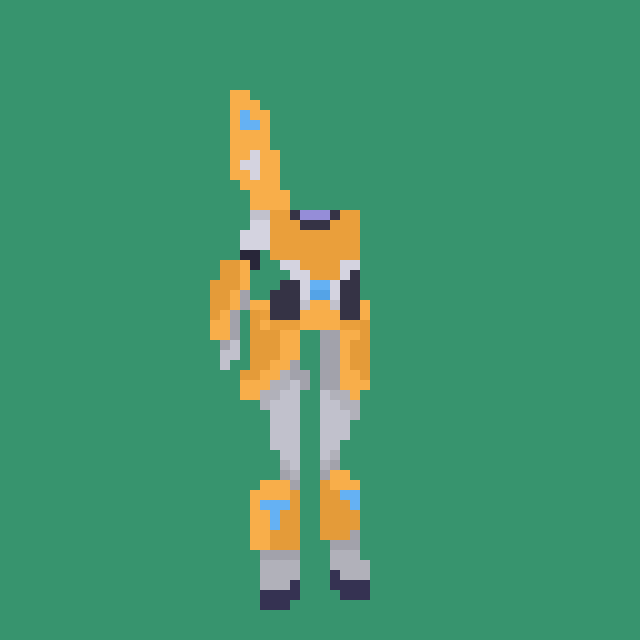
It definitely took a bit of fiddling to get everything sitting right, but eventually, I was able to pull through. Then came the fun part of adding the spell effects on top. This included a layer for the light around her hands, the ice effect on the ground, the cloud that surrounded her, and the resulting snow. I really enjoyed this part, though I had no idea if what I was doing was going to look good until I saw all of it together at the end.
Behold! My marvellous creation:
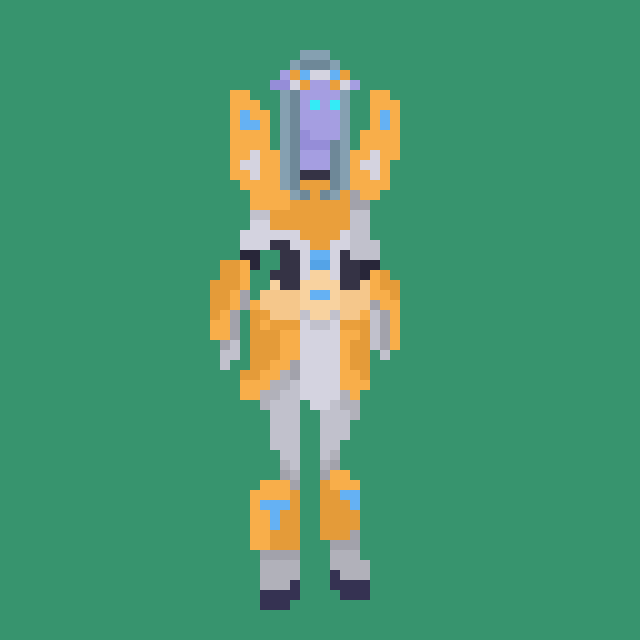
Now, I’m sure there’s a lot I could do to improve. But for my first attempt at anything like this, I’m pretty darn chuffed!
I found this whole experience super informative and really good practice both for familiarizing myself with the animation system in Aseprite, and for the general basics of animating a humanoid figure. I can’t wait to try more soon!
